 APR MAP
© DF8HL
V 8.08
.1
(2025-04-12)
APR MAP
© DF8HL
V 8.08
.1
(2025-04-12)
DOWNLOAD
 FREE VERSION WITHOUT TIME LIMIT AND WITH A LOT OF ACCESSORIES
FREE VERSION WITHOUT TIME LIMIT AND WITH A LOT OF ACCESSORIES FREIE VERSION OHNE ZEITLIMIT UND MIT REICHLICH ZUBEHÖR
FREIE VERSION OHNE ZEITLIMIT UND MIT REICHLICH ZUBEHÖR FRI VERSION UTAN TIDSBEGRÄNSNING OCH MED MYCKET TILLBEHÖR
FRI VERSION UTAN TIDSBEGRÄNSNING OCH MED MYCKET TILLBEHÖR
___________________________________________________________________________________
 INFORMATIONS ABOUT INSTALLATION AND USE
INFORMATIONS ABOUT INSTALLATION AND USE INFORMATIONEN ZU INSTALLATION UND GEBRAUCH
INFORMATIONEN ZU INSTALLATION UND GEBRAUCH INFORMATIONER ANGÅENDE INSTALLATION OCH BRUK
INFORMATIONER ANGÅENDE INSTALLATION OCH BRUK(2025-04-01)
README.HTM ( 0.8 MB )
___________________________________________________________________________________
 APR MAP VERSION HISTORY
APR MAP VERSION HISTORY(2025-04-12)
HISTORY.TXT ( 0.03 MB )
___________________________________________________________________________________
 DOWNLOAD THE INSTALLATION FILE
DOWNLOAD THE INSTALLATION FILE(FOR FIRST INSTALLATION ONLY ! )
(with some 5000 m/p and 1000 m/p maps plus 1 demo map per further scale)
Download the following zip-file (11 MB). Extract the zip-file and then run SETUP.EXE for installation.
V
V
 HERUNTERLADEN DES INSTALLATIONS-FILES
HERUNTERLADEN DES INSTALLATIONS-FILES(NUR FÜR DIE ERSTINSTALLATION ! )
(mit einigen 5000 m/p und 1000 m/p Karten plus 1 Demokarte in jedem weiteren Maßstab)
Das folgende Zip-File herunterladen (11 MB). Das Zip-File extrahieren und danach SETUP.EXE zur Installation aufrufen.
V
V
 LADDA NED INSTALLATIONSFILEN
LADDA NED INSTALLATIONSFILEN(ENDAST FÖR EN NYINSTALLATION ! )
(med några 5000 m/p och 1000 m/p kartor plus 1 demokarta i alla vidare skalor)
Ladda ned den följande zip-filen (11 MB). Extrahera zip-filen och sedan kör SETUP.EXE för installationen.
V
V
APRMINST.ZIP ( 11 MB )
___________________________________________________________________________________
 DOWNLOAD THE UPDATE FILE
DOWNLOAD THE UPDATE FILE(if APRMAP is already installed)
Download the following zip-file (1.2 MB). Extract the zip-file and then run SETUP.EXE for update.
V
V
 HERUNTERLADEN DES UPDATE-FILES
HERUNTERLADEN DES UPDATE-FILES(wenn APRMAP schon installiert ist)
Das folgende Zip-File herunterladen (1.2 MB). Das Zip-File extrahieren und danach SETUP.EXE aufrufen.
V
V
 NEDLADDNING AV UPDATE-FILEN
NEDLADDNING AV UPDATE-FILEN(om APRMAP är redan installerad)
Ladda ned den följande zip-filen (1.2 MB). Extrahera zip-filen och sedan kör SETUP.EXE.
V
V
APRMUPDT.ZIP ( 1.2 MB )
___________________________________________________________________________________
 DOWNLOAD OF ADDITIONAL MAPS
DOWNLOAD OF ADDITIONAL MAPSDownload the following zip-files containing coordinate related BMPs, and unzip the BMPs to the respective map folder.
All these maps are © DF8HL and may only be used for non-commercial purposes in APR MAP.
Download, and then extract to the specific map folder C:\APRMAP\U33\M5000, M1000, or M0200.
V
V
 HERUNTERLADEN VON ZUSÄTZLICHEN KARTEN
HERUNTERLADEN VON ZUSÄTZLICHEN KARTENDie folgenden Zip-Files enthalten koordinatenbezogene BMPs. Herunterladen und BMPs in den jeweiligen Kartenordner extrahieren.
Alle diese Karten sind © DF8HL und dürfen nur nicht-kommerziell mit APR MAP verwendet werden.
Herunterladen, dann in den jeweiligen Karten-Ordner C:\APRMAP\U33\M5000, M1000, oder M0200 extrahieren.
V
V
 NEDLADDNING AV YTTERLIGARE KARTOR
NEDLADDNING AV YTTERLIGARE KARTORZip-filerna innehåller BMPs med koordinatreferens. Ladda ned och extrahera BMP-filerna till respektive kartmapp.
Alla dess kartor är © DF8HL och får endast användas icke-kommersiellt med APR MAP.
Ladda ned, och sedan extrahera till respektive kart-mapp C:\APRMAP\U33\M5000, M1000, eller M0200.
V
V
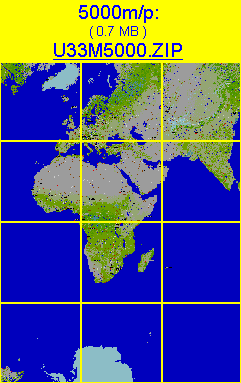
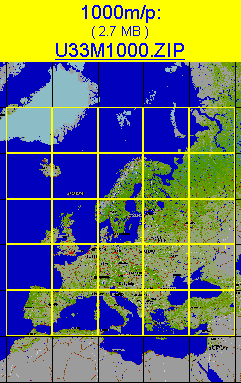
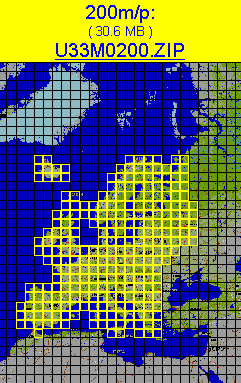
___________________________________________________________________________________
 "XPORT" TOOL: SEVERAL PROGRAMS AT ONE GPS RECEIVER
"XPORT" TOOL: SEVERAL PROGRAMS AT ONE GPS RECEIVER
- EVEN USEFUL AS COMx-COMy INTERFACE TO SOLVE GPS
COM-PORT PROBLEMS
|
If you have a single GPS receiver and want to use it for several programs
(e.g. APRMAP plus one or more other programs), you need a COM port
splitter tool. You can even use this tool as interface from the real GPS COM-port to a virtual COM-port if APRMAP has problems to read from the GPS data port. "XPORT" by "www.curioustech.net" is a good solution in such situations. You can download the zip file, and extract "XPORT.EXE" to a safe place on your HD (e.g. C:\APRMAP), from where it can be started. |
V
 "XPORT" TOOL: MEHRERE PROGRAMMME AN EINEM GPS-EMPFÄNGER
"XPORT" TOOL: MEHRERE PROGRAMMME AN EINEM GPS-EMPFÄNGER
- AUCH NÜTZLICH ALS COMx-COMy INTERFACE ZUR LÖSUNG VON
GPS COM-PORT PROBLEMEN
|
Wenn du einen einzigen GPS-Empfänger mit mehreren Programmen verwenden
willst (z.B. APRMAP plus ein oder mehrere andere Programme), benötigst
du ein COM-Port Splitter Tool. Du kannst dieses Tool auch als Interface vom realen GPS COM-Port auf ein virtuelles COM-Port verwenden, wenn APRMAP Probleme hat, vom GPS-Datenport zu lesen. "XPORT" von "www.curioustech.net" ist eine gute Lösung in solchen Situationen. Du kannst das ZIP-File herunterladen und "XPORT.EXE" an einen sicheren Platz auf deiner Festplatte (z.B. C:\APRMAP) extrahieren, von wo aus es gestartet werden kann. |
V
 "XPORT" TOOL: FLERA PROGRAM MOT SAMMA GPS-MOTTAGARE
"XPORT" TOOL: FLERA PROGRAM MOT SAMMA GPS-MOTTAGARE- KAN ÄVEN ANVÄNDAS SOM COMx-COMy INTERFACE FÖR ATT
LÖSA GPS COM-PORT PROBLEM
|
När du har bara en GPS-mottagare och vill köra flera program samtidigt
(t.ex. APRMAP plus ett eller flera andra program) behöver du ett COM-port
splitter tool. Det kan även användas som interface från det reala GPS COM-porten till en virtuell COM-port, ifall APRMAP har problem att läsa direkt från GPS-dataporten. "XPORT" från "www.curioustech.net" är en bra lösning i sådana situationer. Du kan ladda ner zip-filen och extrahera "XPORT.EXE" till ett stäkert ställe på din hårddisk (t.ex. C:\APRMAP), varifrån det kan startas. |
V
XPORT146.ZIP ( 29 KB )
___________________________________________________________________________________
 SCS DSP-TNC/TRACKER FIRMWARE DOWNLOAD
SCS DSP-TNC/TRACKER FIRMWARE DOWNLOAD|
|
V
 SCS DSP-TNC/TRACKER FIRMWARE DOWNLOAD
SCS DSP-TNC/TRACKER FIRMWARE DOWNLOAD|
|
V
 SCS DSP-TNC/TRACKER FIRMWARE NEDLADDNING
SCS DSP-TNC/TRACKER FIRMWARE NEDLADDNING|
|
V
FW1_7M.ZIP ( 435 KB )
___________________________________________________________________________________
 AGWPE INI FILES FOR AGWPE-TNC INTERFACING
AGWPE INI FILES FOR AGWPE-TNC INTERFACING|
What reason could you have to use a (SCS-)TNC via AGWPE? The TNC might do a very good job, but maybe you'll find its digi functions too limited. Using the TNC via AGWPE combines the TNC capabilities with the digi and igate functions of AGWUIDIGI. Here you can download example INI-files for AGWPE / TNC-2 interfacing. Even the INI-files for AGWPE / soundcard interfacing, which normally are part of the APRMAP installation packet, are included again. |
V
 AGWPE INI-FILES FÜR AGWPE-TNC INTERFACING
AGWPE INI-FILES FÜR AGWPE-TNC INTERFACING|
Welchen Grund könnte man haben, einen (SCS-)TNC über AGWPE zu benutzen?
Der TNC mag ausgezeichnet arbeiten, aber vielleicht sind seine Digi-Funktionen für deine Anforderungen zu beschränkt. Die Benutzung des TNC über AGWPE kombiniert die TNC-Eigenschaften mit AGWUIDIGIs Digi- und Igate-Funktionen. Hier kannst du Beispiel-INI-Files herunterladen für das Betreiben eines TNC über AGWPE. Auch die im APRMAP-Installationspaket enthaltenen AGWPE-INI-Files für Soundkartenbetrieb sind hier noch einmal dabei. |
V
 AGWPE INI-FILER FÖR AGWPE-TNC INTERFACING
AGWPE INI-FILER FÖR AGWPE-TNC INTERFACING|
Vilken anledning kan det finnas till att bedriva en (SCS-)TNC via AGWPE?
TNCn må arbeta utmärkt, men kanske behöver du bättre digi-funktioner. Att använda TNCn via AGWPE kombinerar TNCns egenskaper med AGWUIDIGIs digi- och igate-funktioner. Här kan du nedladda exempel-INI-filer för att köra en TNC via AGWPE. Även AGWPE-ljudkort-INI-filerna ur det normala APRMAP-installationspaketet finns med. |
V
AGWPEINI.ZIP ( 4 KB )
 APR MAP REGISTERED USERS' AREA
APR MAP REGISTERED USERS' AREA
